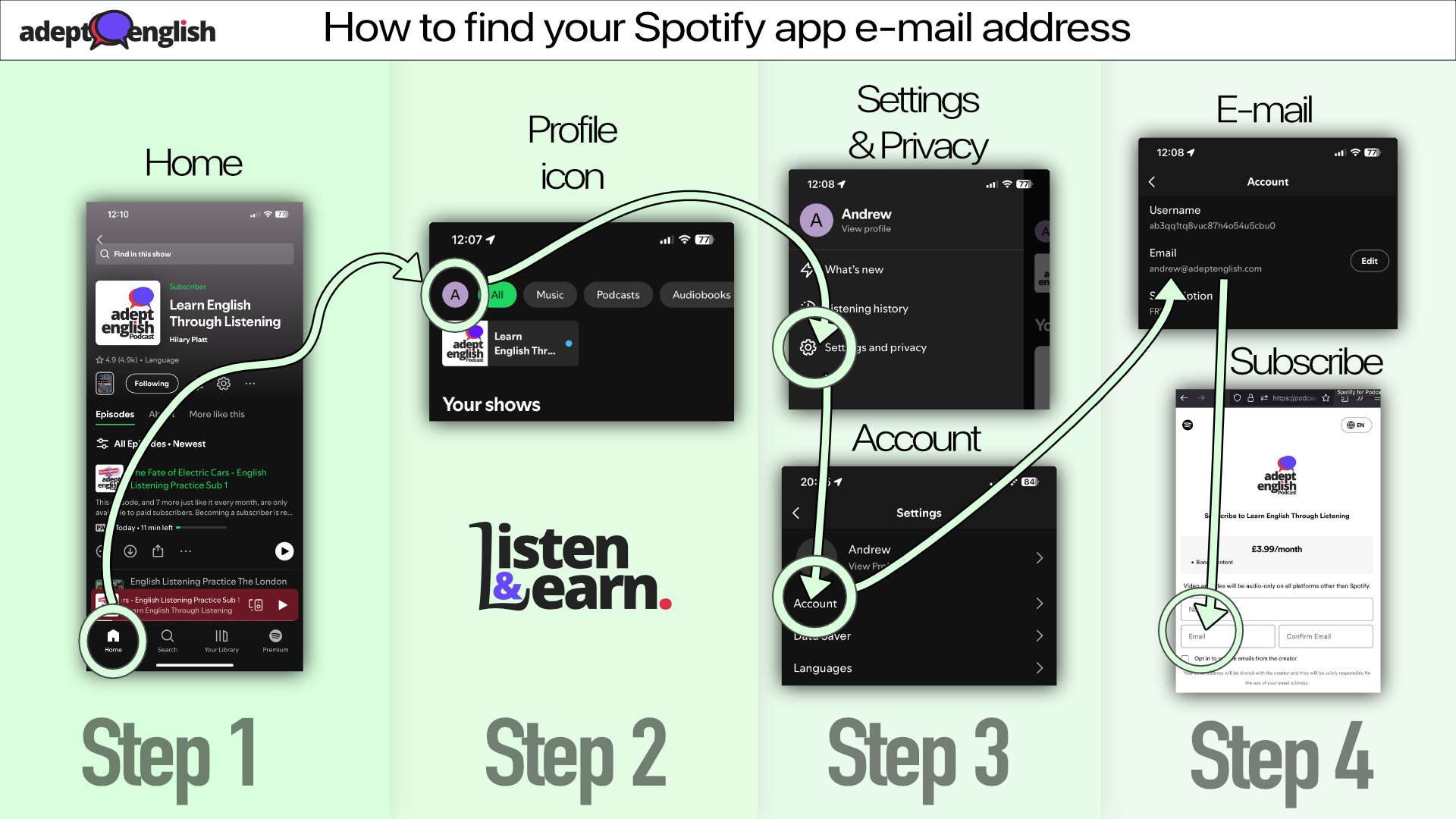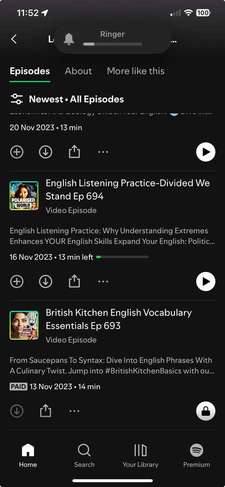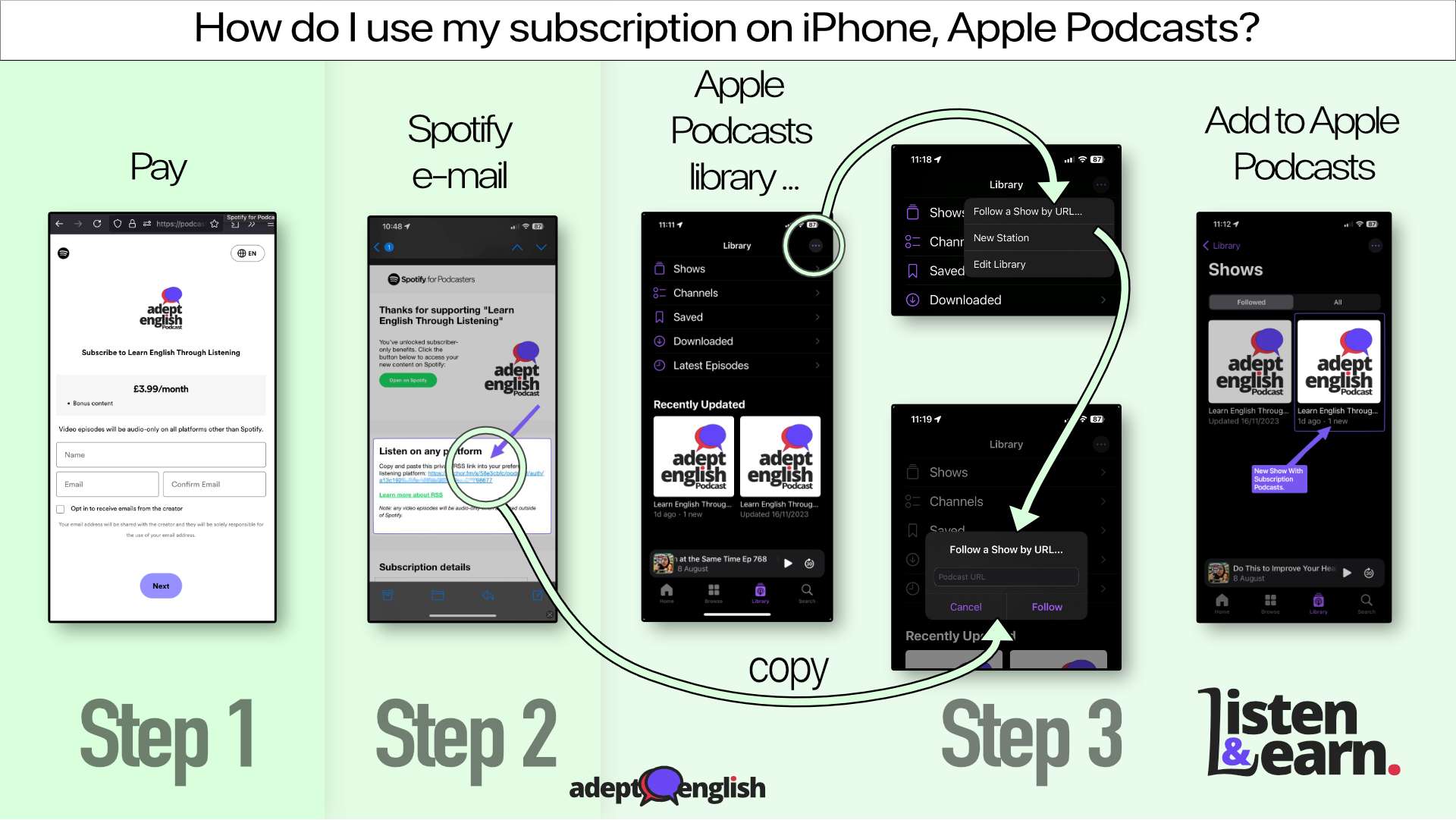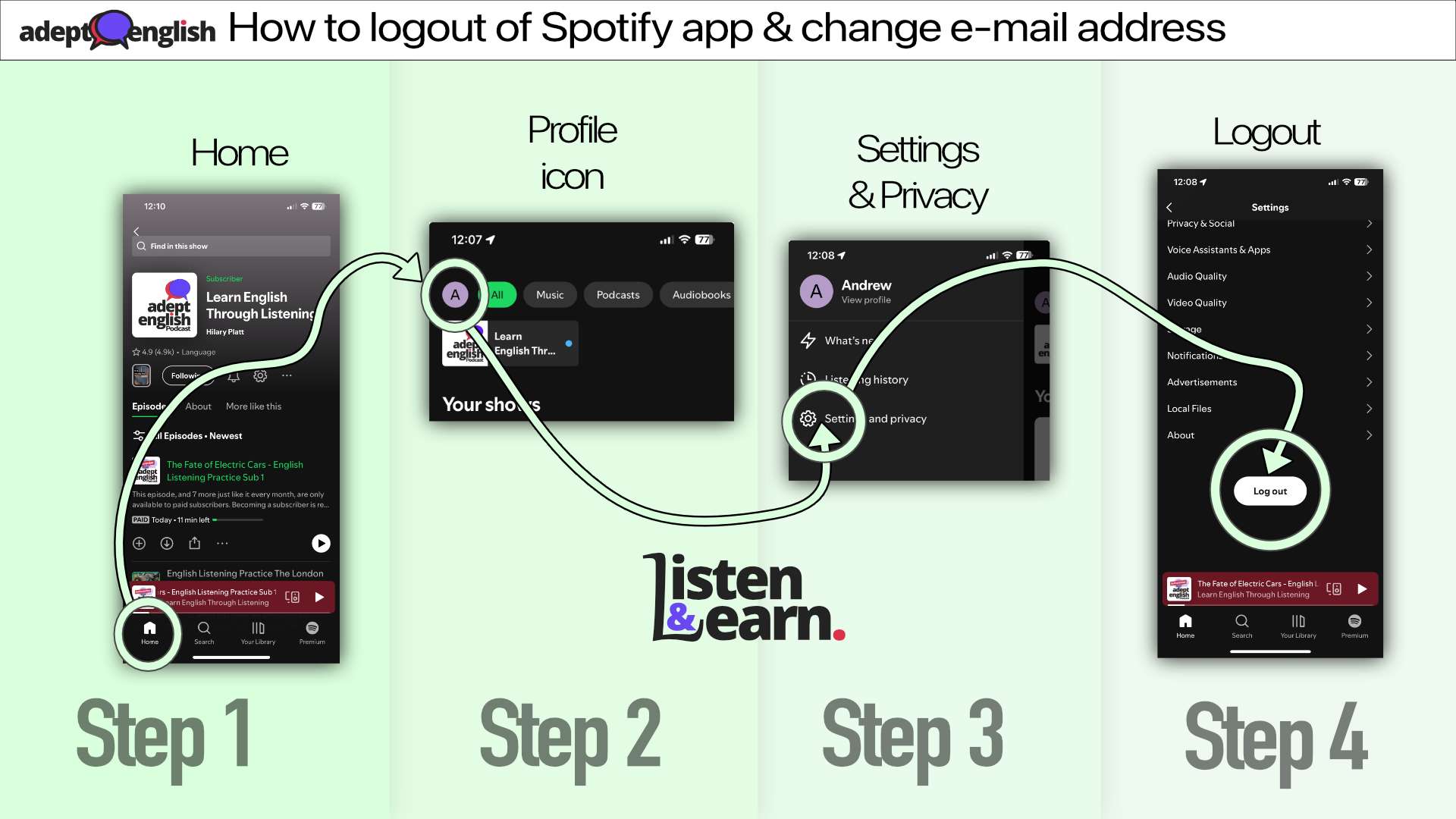Subscription Faq
All About Adept English Podcast Subscription
Here we talk about our subscriber only podcast episodes, if you want to subscribe to our exclusive paid content or you have questions on how the subscription works. Then this is a great place to start.
We answer detailed questions you might have on how our subscription service works, what exactly you can expect for your money, what you need to do if you have problems.
💠 What is the subscription all about?
We charge £3.99 per month on Spotify & £4.99 per month on Apple Podcasts (2024) to subscribe to our premium content. This is around 5/6 Euros or 5/6 US Dollars a month.
Note: Adept English dose not make any more money on the Apple Podcast platform, there are just more costs which is reflected in the price.
So for the price on one nice coffee a month you will get at least 8 exclusive podcasts each month, only available to subscribers. From time to time we will also make archive podcasts available.
We use both Apple Podcasts subscription & the Spotify subscription to bring you the Adept English paid podcast subscription service. Signing up to either service is really easy and you can unsubscribe either platform at any time.
If you live in the Apple device world, you will probably want to use Apple Podcasts and sign up using Apple pay.
Or you can use the Spotify app if that's what you want, but you don't need to use the Spotify podcast player, you can use the Spotify subscription with Apple Podcasts on an iPhone or most Podcast players on an Android phone. We use the Spotify service to handle payments and host the premium episodes.
Boost Your Learning With Adept English
💠 Do I need a Spotify account to listen to the Spotify subscription?
No, you don't need to be signed up with a Spotify account to use our subscription.
We use Spotify to take your payment, and host the podcast feed, that's all.
Once you've signed up and paid, you can use most of the popular podcast players on your iPhone or Android device. See tested apps here
If you already have a Spotify account, just use the same email when you sign-up and pay for our subscription.
💠 Do I have to use the Spotify App to listen to Spotify subscription?
No, you don't need to use the Spotify app to listen to our subscription. You can use most of the popular iPhone and Android podcasts player apps. See here
Of course you can use Spotify if that's what you want to do. Follow the joining instructions in the subscription sign-up email you get from Spotify when you pay.
💠 When do I get my subscription episodes?
On both Apple Podcasts subscription and Spotify subscription you will be able to access subscription only content immediately.
As soon as you've paid for a Spotify subscription you will be able to access your subscriber only episode feed. It takes 2-3 minutes for the Spotify email to arrive and for you to setup you podcast player. It's really fast.
It's the same for Apple Podcast subscriptions, as soon as you've subscribed, you should be able to play subscription only episodes.
We publish new subscription episodes on Wednesday & Friday every week, usually mid morning UK (GMT) time. Just after Andrew has had a cup of tea.
💠 How do I subscribe?
We now support Apple Podcasts direct subscriptions, which means you can sign up and pay on Apple Podcasts directly using Apple pay. It is more expensive as the costs Apple charge are higher than Spotify. If you want to pay less and use Apple Podcasts you can sign up with Spotify.
On Spotify, subscriber-only episodes have a lock icon 🔒 which replaces the play button ▶️ in the Spotify app. On other podcast players like Apple Podcasts, subscription episodes will be missing from the "Learn English Through Listening" podcast feed.
IMPORTANT: If you want to use the Spotify app to listen to your subscription, on Apple or Android devices, please make sure you use the same Spotify e-mail address when you pay for subscription as you use to login to your Spotify app. You can find this e-mail address by clicking on your Profile Icon (top left corner on home screen) -> Settings and Privacy -> Account -> E-mail.
To subscribe to our paid subscription episodes in 3 easy steps:
- Visit the Spotify subscription sign up website. We include this link in the description of every free podcast we publish, it's also available on our Spotify profile page and for your convenience it's here as well.
- Enter your name, e-mail, credit card information, and your country.
- Click Pay & subscribe to confirm your subscription.
You will immediately get an email from Spotify with all the details you need for the next step, activating your paid subscription.
💠 Why do you support Apple and Spotify if the Spotify subscription works on Apple Podcasts app?
The 8 new subscription only Adept English podcast episodes are exactly the same for both platforms, all subscriber only episodes are released at the same time. There are no advantages to being on either platform, except for one, Spotify is slightly cheaper.
We support both platforms for a few reasons:
- Spotify (2024) supports payment from 33 countries, Apple supports payment from 171 countries.
- Spotify charges (Adept English) less for its subscription service, which means we can charge you less.
- Apple subscriptions are really simple and easy to use, some people don't mind paying a little more for this.
- We want to reach as many English language learners as possible, supporting both platforms helps us do this.
💠 How do I activate my paid Spotify subscription?
Once you have paid using the Spotify subscription webpage, you will get an email from Spotify with 3 important links:
- A link for viewing your subscription within Spotify.
- A link for playing subscription episodes on all other podcast players.
- A link to un-subscribe and stop your monthly payments.
Note: It's important that you don't lose this email.

Now you need to activate your subscription. There are two ways to activate your subscription:
- For Spotify users. Click "Open on Spotify" link in the email to listen to the podcast's locked episodes within Spotify.
- For all other podcast players. Copy and paste your private RSS link into your preferred podcast listening app. You can find your RSS link in your subscription confirmation email (not all shows offer private RSS links). Your private RSS link is unique to your subscription, so don’t share it with anyone as this may result in your subscription being cancelled by Spotify.
Note: Your private RSS link only works in listening apps that Spotify for Podcasters directly distributes to. If you listen to your podcasts through an unsupported app that, we recommend listening to the podcast on Spotify.
💠 I have an iPhone I want to use the Spotify subscription on the Apple Podcasts app
Note: We now support Apple Podcasts subscriptions direct, which means you can sign up and pay on Apple Podcasts directly using Apple pay.
Having said that, setting up your Spotify subscription to work on Apple Podcasts is simple. After joining our subscription you’ll receive a welcome email from Spotify with more information about your new membership.
You will need to copy your unique link from your Spotify subscription sign-up email. You will find this under the heading "Listen on any platform".
Now you are ready:
- Copy the link.
- Open the Apple Podcast app and click on the Library tab along the bottom and select the edit option in the top right
- Select the Add a podcast by URL… option.
- Paste your unique RSS feed link and click on the Subscribe button.
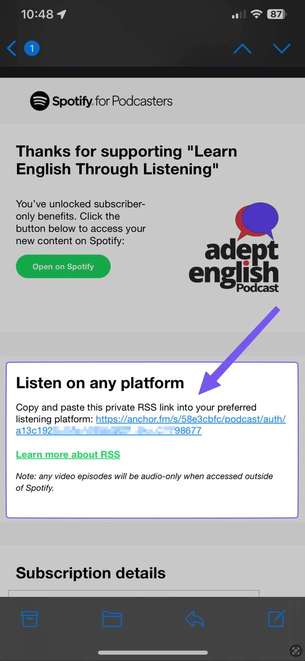
🔹 The Spotify Subscription on iPhone Apple Podcasts App in 3 Steps
Note: This approach works with most podcast players.
💠 I use the Spotify App but episodes are still locked 🔒
If you've subscribed and paid for a Spotify subscription but you still see locked 🔒 episodes when you use the Spotify app, the most likely cause of this is the e-mail you used to pay for the subscription is different to the email you are logging into your Spotify app.
You need to make sure that your subscription e-mail and Spotify account e-mail are the same.
These can sometimes be different, because you have more than one e-mail address or you are using Apple ID privacy, which uses randomly generated e-mails to hide your real Apple e-mail ID.
You can check to see if this is your problem by opening the Spotify app, clicking on your Profile Icon (top left corner on home screen) -> Settings and Privacy -> Account -> E-mail. Now make sure this is the same e-mail address that Spotify sent your subscription activation e-mail to.
🔹 My subscription e-mail and Spotify e-mail are not the same what do I do?
You have 2 way to fix this:
- Log out of your Spotify app and log back in using your subscription e-mail
- Unsubscribe, follow these instructions: and sign up again using your Spotify account e-mail address.
Note: If you are using an AppleID privacy e-mail address with your Spotify account, you can use this address when you subscribe.
When you first pay for subscription you get an email from Spotify, and a button to "Activate" your subscription.
💠 I have an Android device I want to use "My Favourite Podcast App"
First, you are going to need to use the Spotify subscription service.
Supporting your favourite podcast app is not a problem so long as your podcast app supports adding a podcast show by URL then it's really simple.
After paying for the Spotify subscription you’ll receive welcome email from Spotify with more information about your new membership.
You will need to copy your unique link from your Spotify subscription sign-up email. You will find this under the heading "Listen on any platform".
Now you are ready:
- Copy the link.
- Open "Your Podcast app"
- Select the Add a podcast by URL… option.
- Paste your unique RSS feed link and click on the Subscribe button.
Your new Adept English podcast subscription feed should show up, and list all of the premium subscription episodes.
💠 Does your subscription work with "My Favourite Podcast App"?
The good news is our approach to subscriptions will work with all the main podcast players.
But we cannot guarantee that apps won't change over time or that your favourite app won't start charging for the one feature you need to use our subscription, which is to import a feed as a URL.
We've tested these Android apps and they work.
- Beyond Pod
- Dog Catcher
- Podcast Addict
- PodcastGuru
- Podcast Republic
- Podcasts Tracker
- Podcasty
- PodKicker
- Swoot
- Player FM (Important: you must register an account with them to import our private RSS.)
- Pocket Casts (Important: You might need to buy the paid version or subscribe to this app)
And we tested these iOS apps and they work:
- Apple Podcast (Using the Spotify subscription & Using Apple Podcast subscription)
- Castro
- Downcast
- OverCast
- Swoot
- Pocket Casts (Important: You might need to buy the paid version or subscribe to this app)
💠 How do I stop my subscription?
We will miss you!
I just want to say thank you so much for taking the time to try out our subscription content.
But I also understand people have to leave for all sorts of reasons.
If you have a complaint or problem, I'd like to hear from you, please send me an email (email address at bottom of this webpage!).
OK so how do you stop the Spotify subscription? It's easy. Remember the first e-mail you got from Spotify with all the links? Well right at the bottom of that email is a link to un-subscribe.
Just click on that link and follow the instructions, and it's done.
If your using Apple Podcasts, it's the same as any Apple subscription, you need to go to Settings > Apple ID and un-subscribe from our podcast. This needs to be at least 24 hours before your monthly subscription renews.
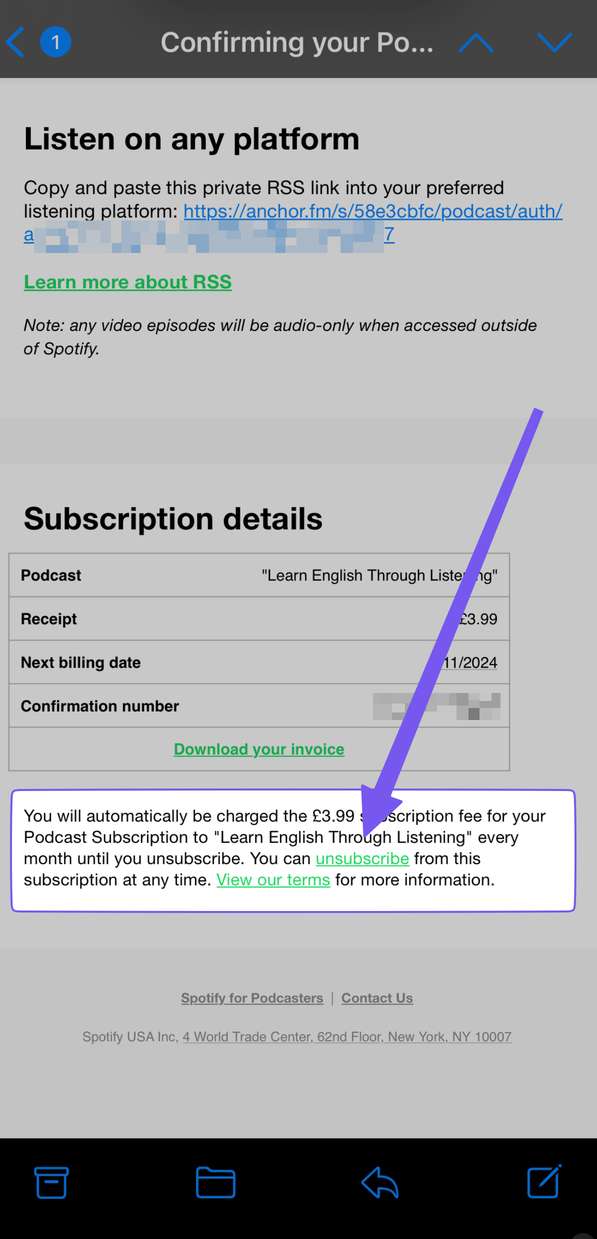
📷
Subscription only podcasts