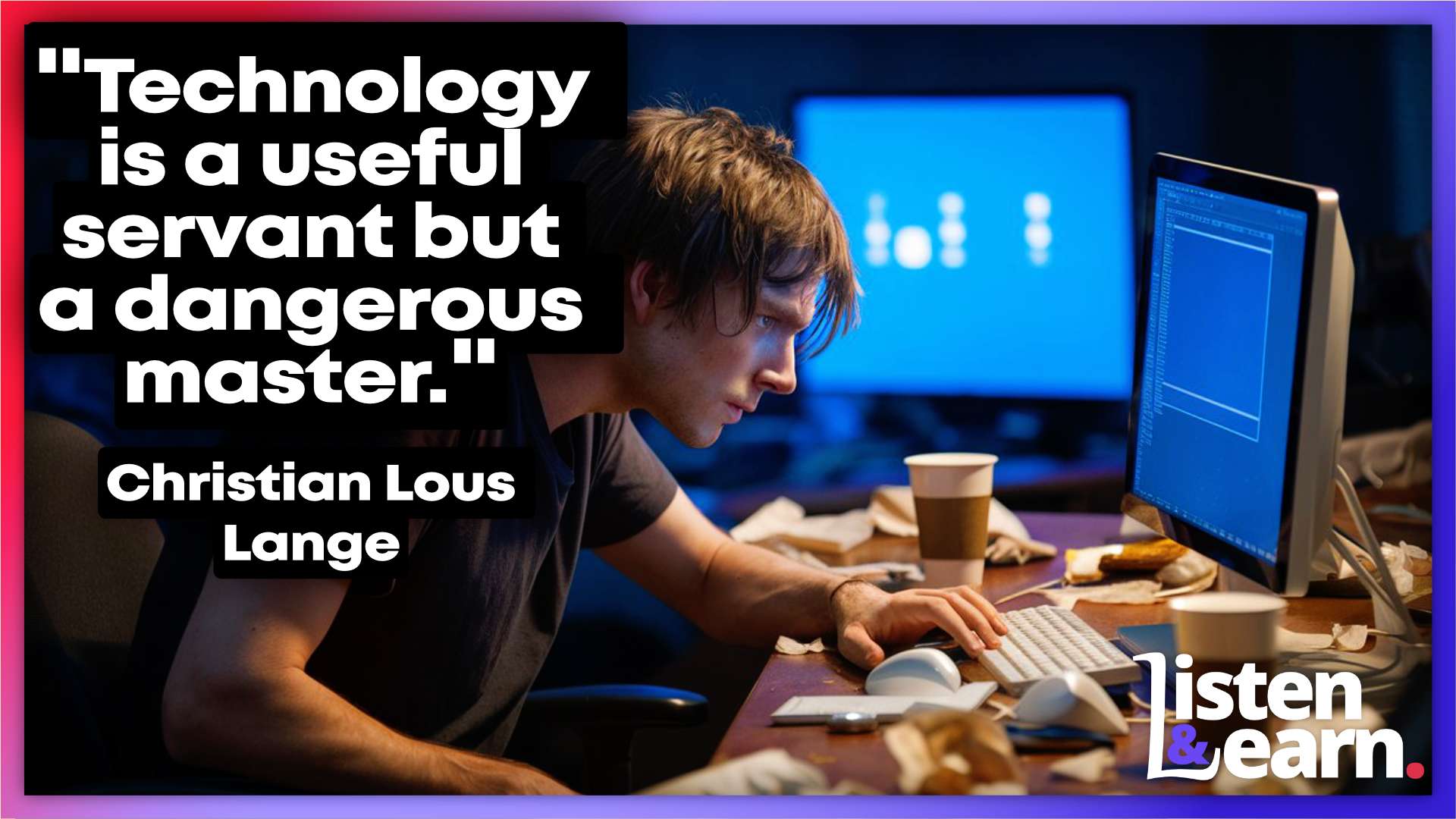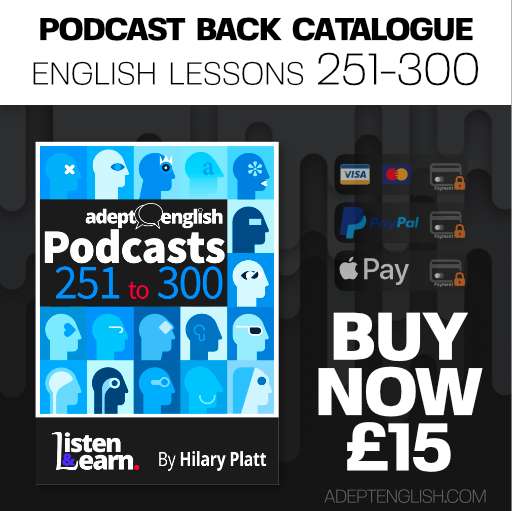English IT Phrases: Do You Fear The Next Big Tech Outage?
Learn English words for computer problems and computer crashes and talk about tech issues easily. This lesson teaches important software and hardware words and phrases. Great for anyone who wants to get better at speaking, listening, and chatting in English. Join us for tips on avoiding common mistakes, saying words correctly, and using good grammar.
🔹 Practice speaking and listening 🔹 Avoid common English mistakes 🔹 Enhance your everyday conversation
Ready to understand English better? Check out Adept English and watch our video to see how our course can make a difference in your language learning journey.
✔️ Lesson transcript: https://adeptenglish.com/lessons/english-phrases-it-vocabulary/
“The human spirit must prevail over technology.”
▪️ Albert Einstein
This lesson will really help you learn English better! You'll hear words about computer problems that people use in real life. It's not just learning from a book - you're listening to how people actually talk.
This makes it easier for you to remember and use these words later. You'll also get better at understanding British accents. The more you listen to real English like this, the better you'll get at speaking it yourself.
“The real problem is not whether machines think but whether men do.”
▪️ B.F. Skinner
Start learning today! Follow and subscribe for more insightful lessons, wherever you listen or watch your podcasts.
More About This Lesson
Today we're going to learn some English words about computer problems. Have you ever had your computer stop working and didn't know how to tell someone in English? This lesson will help you talk about tech troubles in English. It's going to be fun and easy!
“The greatest enemy of knowledge is not ignorance, it is the illusion of knowledge.”
▪️ Stephen Hawking
Main Things You'll Learn:
- Understand tech jargon like “blue screen of death” for fluent conversation.
- Learn vocabulary related to IT failures and system crashes.
- Improve listening skills with real-world examples of tech issues.
- Build confidence to discuss technical problems in English.
- Expand your grammar and usage of tech-related phrases.
- Practice pronunciation of complex tech terms and idioms.
- Gain insights into common mistakes with tech vocabulary.
- Enhance your speaking skills with practical, everyday tech language.
You'll learn new words to explain computer problems clearly. You'll get better at understanding British English when people talk about tech stuff. You'll feel more sure of yourself when talking about computers, whether at work or at home. And the best part? Your overall English will get better too!
“Technology is a useful servant but a dangerous master.”
▪️ Christian Lous Lange
Learning these computer words is super important nowadays because we use technology all the time. Knowing these words can help you avoid mix-ups when talking about technology. We teach you just like how kids in English-speaking countries learn - by listening to real people talk. You'll also learn about some really interesting computer ideas. Did you know that people sometimes break computer systems on purpose to test them? It's called "chaos engineering"!
Follow our lessons and listen to our podcast! Every time you listen, you'll learn something new. Soon, you'll be able to talk about computers like a pro!
Frequently Asked Questions (FAQ)
- How can learning IT vocabulary help me speak English fluently? Learning IT vocabulary can greatly enhance your fluency in English, especially if you are involved in or discuss technical fields. Understanding terms such as "outage," "blue screen of death," and "manual reboot" allows you to communicate effectively about technical issues. This knowledge is crucial in today's technology-driven world.
- What are some common terms related to IT failures that I should know? Some essential terms to know include "outage," which refers to a period when a service or system is unavailable. The "blue screen of death" is a serious error screen displayed on Windows systems. A "manual reboot" involves restarting a system manually to fix an issue. A "system crash" occurs when a computer or software stops working unexpectedly. Lastly, a "software update" refers to new versions of software intended to fix bugs or add features.
- Why is it important to understand IT terminology even if I don’t work in the tech industry? Understanding IT terminology is crucial because technology impacts every aspect of modern life. Being familiar with these terms helps you stay informed and communicate effectively about common issues, whether in personal or professional settings. For instance, knowing what an "outage" means can help you understand news reports or conversations about tech-related problems.
- How can I improve my understanding and use of IT vocabulary in English? To enhance your understanding and use of IT vocabulary, listening to podcasts like Adept English, which covers relevant topics, can be very helpful. Reading tech news also allows you to see the vocabulary in context. Practising speaking and using the terms in your conversations will make you more comfortable with them. Additionally, revisiting audio lessons for repeat listening can reinforce your learning.
- What was the cause of the global IT outage discussed in the podcast? The global IT outage on 19th July was caused by a software update from CrowdStrike, a cybersecurity company. This update led to failures on devices running Microsoft Windows, causing significant disruptions in airports, hospitals, and other critical services. The issue arose due to insufficient testing before the update was released live.
Most Unusual Words:
- Outage: A period when a service or system is not working.
- Mayhem: Chaos or confusion, often with disruption.
- Disorientating: Making you feel confused about where you are.
- Malicious: Intended to harm or cause trouble.
- Reboot: To restart a computer or device.
- Friendly fire: Accidental harm caused by your own side, not the enemy.
- Manual reboot: Restarting a device by hand, not automatically.
- Cyber attack: An attempt to damage or disrupt a computer system.
- Backed out: To reverse or undo a change that was made.
- Live environment: A system or software version used in real operations.
Most Frequently Used Words:
| Word | Count |
|---|---|
| Software | 9 |
| Problem | 8 |
| Because | 7 |
| Crowdstrike | 7 |
| English | 6 |
| Podcast | 6 |
| Affected | 6 |
| Outage | 6 |
| Caused | 6 |
| Their | 6 |
Listen To The Audio Lesson Now
Transcript: Youre Doing It Wrong-5 IT English Vocabulary Mistakes Beginners Make
Learn vocabulary around IT failures and system outages!
Hi there. Some questions to start this podcast! Have you ever experienced the frustration of the 'blue screen of death' on your computer? Let’s look today at how a single software update can cause global chaos in airports and hospitals? Are you concerned about how reliant we are on technology? If you have ever needed to speak in English about technical failures, today’s podcast will be useful to you. Let’s cover vocabulary related to IT failures and system crashes - knowing this terminology is vital for modern life. So an event in the news last week, and which may have affected some of you, highlights again our reliance on technology. And we use that word ‘outage’, OUTAGE to mean a period of time when something like the electricity supply or a computer system, is ‘out’, not working.
📷
Discover how a software error caused global chaos. Learn tech vocabulary and improve your English.
So the global outage event which happened on 19th July was because of a software error - a new release of a computer programme, which presumably hadn’t been well enough tested before being ‘put live’, or ‘put into the live environment’. So while I discuss this news item, you’ll be getting some excellent English language vocabulary about tech systems and IT failures. Do you work in the industry? If so, you may already know these words and phrases, but if you don’t they’ll be especially useful to you. But actually, as this podcast shows, technology is such an essential part of all of our lives, whether we like it or not - this is relevant vocabulary for every English learner. And much easier for you to learn it ‘in context’ like this than any other way. Don’t forget listen more than once - I hope you’ve tried this method of ‘repeat listening’ to increase your learning?
Hello, I’m Hilary, and you’re listening to Adept English. We will help you to speak English fluently. All you have to do is listen. So start listening now and find out how it works.
Do you want to support Adept English to continue making podcasts - free of charge?
Many of you listen to the Adept English podcast and want to know how you can support our tiny company to keep going, keep bringing you great podcasts. Well, the answer to that question - several ways. You can subscribe on one of our platforms - so subscribe on Spotify, or subscribe to YouTube, on our channel. Even making comments - that’s really helpful to promote Adept English. And if you share our podcast, even better! It’s really helpful to us if you use the ‘share’ function on Spotify, for example. So if you would like to repay us, free of charge, support us in return for our podcast content, there are plenty of ways that you can do this.
Boost Your Learning With Adept English
How the IT outage on July 19th affected global air travel and much more
So the IT outage on 19th July. Well, it caused chaos at airports around the world because passengers couldn't be checked in for their flights. Airlines and airports across Australia, China, Japan, India, Singapore and Taiwan were affected as well as France, Germany, the Netherlands, the UK and the US! There was chaos and severe flight delays at many airports. The London Stock Exchange was affected too, as was Sky News in the UK.
This outage caused mayhem, that’s MAYHEM, another word for ‘chaos’. In the UK, the NHS wasn’t functioning properly because patients’ records were not accessible. And in some areas of the UK you couldn’t buy a train ticket. Payment systems worldwide were halted - lots of businesses were unable to take payments, so that must be a lot of lost income and will have a negative economic effect. How did it happen? What was behind the outage? Well, the Cyber-security company CrowdStrike, whose software is designed to protect devices from malicious attacks - they admitted that the problem had been caused by one of their own updates to their antivirus software. The problem only affected devices with MS Windows installed - there was no problem on other operating systems, such as macOS or Linux. This event was rather like what we call ‘friendly fire’ in war. So-called ‘friendly fire’ is not the enemy shooting at you - it’s your own side, but the bullets are equally deadly. There’s a bit of irony here. This is software designed to protect you from malicious attack, but actually it was the software update that CrowdStrike did themselves that caused the problem. I suppose the one upside here - perhaps because CrowdStrike had caused the problem themselves, it was a relatively quick fix. I’m assuming they just ‘backed out’ or ‘reversed’ the change and things went back to normal. Extremely embarrassing for the company though. And of course, a financial effect. The share price of this Austin, Texas-based cybersecurity company fell by around 13%. Somebody at CrowdStrike must be in trouble then!
A ‘simple’ fix?! Not for customers….
I say the ‘fix’ was simple - actually the fix had to be applied separately to each and every device affected, requiring a ‘manual reboot in safe mode’. I have no idea what that means, but it was a ‘pain in the neck’ for IT departments everywhere. This problem affected businesses not people’s personal computers, but that probably meant that there were many more devices needing update. And Microsoft advised customer to try that classic method of ‘turn it off and on again’, in some cases though, up to 15 times. That’s not a very professional seeming fix, is it?
Have you experienced the "blue screen of death" on your Windows device?
Apparently users of these systems were faced with what is known worldwide as the ‘blue screen of death’. Have you ever had that one? This is the screen you get on devices which have Microsoft software - that indicates there is some catastrophic failure on your machine. The normal software and interfaces you use on your computer are just not there, not working. And it’s amazing how disorientating this is. That word ‘disorientating’ means ‘you don’t know where you are!’. So the ‘blue screen of death’ means none of the functions on your computer that you normally rely on are working at all. Not a good experience.
Can manual methods replace technology in today's world? Don’t think so...
In times gone by when outages happened, we might fall back on ‘manual methods’ or paper-based methods of doing transactions or capturing the data. But actually, as was the case last Thursday, technology is so far advanced, so integrated that it often isn’t possible to process things manually. And this is partly why companies like CrowdStrike exist. Countries, business functions, hospitals, airports can be ‘brought to their knees’ by what we call ‘cyber attacks’. They’re all vulnerable because of our reliance on technology. But it seems all vulnerable to software updates, as well.
I’m not calling to turn back the clock and not use technology. It’s way too late for that! And technology is a good thing. But….more care is needed.
Download The Podcast Audio & Transcript
Solve The Maths Problem To Download Audio & Transcript
Should companies be more accountable and transparent about their testing processes?
I used to work in IT many years ago - and sometimes I was the one on the team who designed the system tests and ran the testing when we were about to do a software release. My thoughts are - this problem occurred on ALL Windows devices, seemingly without exception - is my understanding. So why wasn’t the problem created when they tested? Surely they must have tested it on MS Windows devices? How did testing get signed off? I don’t expect we’ll ever know. But often IT problems, ‘bugs in computer systems’ are harder to find, because they occur only in very specific circumstances, so they can be hard to identify, hard to recreate. But this outage, this problem seemed to occur on every single Windows device.
6 Reasons Why American English Bugs British Viewers
You’d think that might be difficult to miss in testing, wouldn’t you? I guess as an ex-system tester and planner of what’s called ‘system testing’ for IT systems - I do realise that the problems which catch you out big-time are those that come from your blindspots. It’s less the things that you’ve thought of, that catch you out. It’s those things that you just haven’t seen coming - that’s when the problems occur. But even having said that - surely given the massive impact that this outage had, the big consequences, the public nature of it, you would think they should have done better testing. Obviously this sort of outage affects your customer’s confidence too.
Maybe CrowdStrike will be a safe bet, after this?
CrowdStrike has nearly 60% of Fortune 500 companies as customers. And 80% of the top 10 financial services companies use their software, as do most healthcare and manufacturing organisations. I’m sure that CrowdStrike are very busy, working out how this happened and reviewing their testing procedures. I don’t suppose we’ll ever hear the detail, but actually maybe CrowdStrike products will be much safer in future because of this.
Goodbye
Let us know if you were affected - and if you have a better understanding than I do of exactly what caused the problem! And I hope this podcast contains some really useful vocabulary for you.
Enough for now. Have a lovely day. Speak to you again soon. Goodbye.
Thank you so much for listening. Please help me tell others about this podcast by reviewing or rating it. And, please share it on social media. You can find more listening lessons and a free English course at adeptenglish.com
Links
- Microsoft
- CrowdStrike
- CrowdStrike and Microsoft
- CrowdStrike Stock Fall
- If you feel we have helped you please consider supporting us https://adeptengli.sh/donate
- More great phrases lessons
- Find us on Spotify
- Read along on YouTube
- Apple Podcasts
- Find our 🎧 podcast on other platforms here 👈
- English language courses
- Listen & Learn
- Activate Your Listening Course
- Podcast Bundles
- Downloads